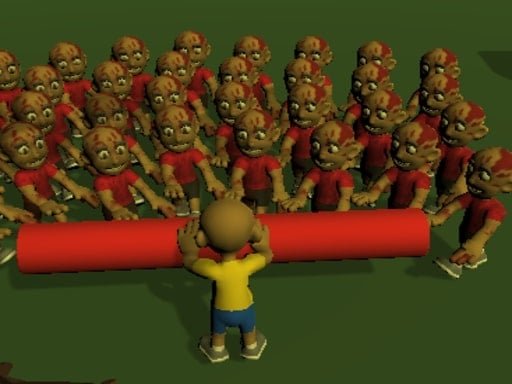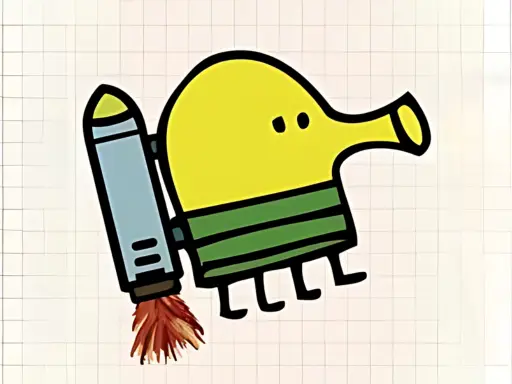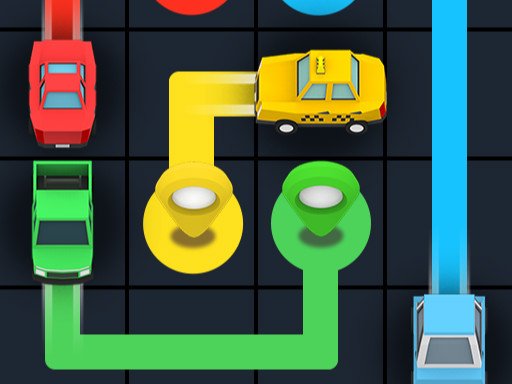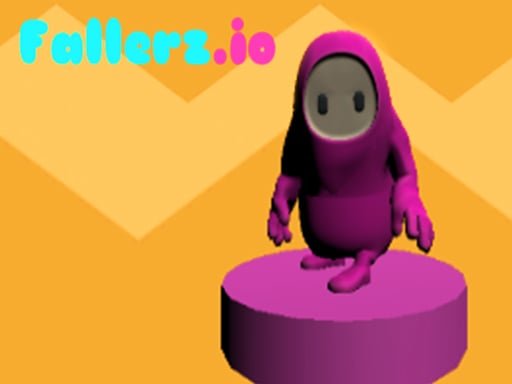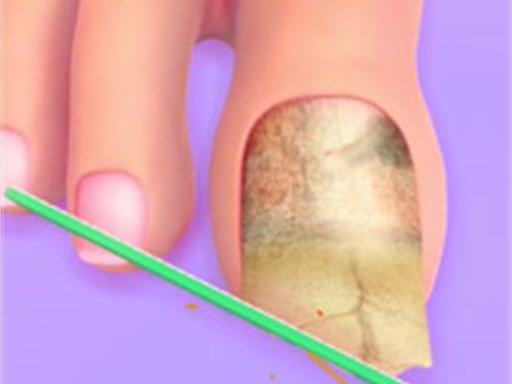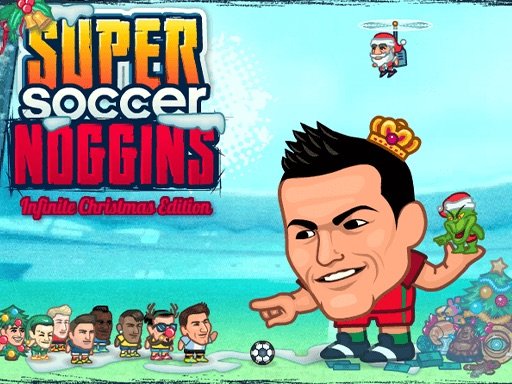MiniBattles is a vibrant multiplayer game where you and your friends can go head-to-head in up to 30 unique mini-games. Each game provides a fresh and exciting experience, ensuring you’ll never get bored. From sports and flying challenges to boxing, shooting, and battle games, MiniBattles offers a diverse range of gameplay options. The best part? You can play all these games using just a single button. Gather your friends, dive into the action, and prove who’s the ultimate champion in MiniBattles!
Features:
- Miniaturized Sports Action: Enjoy compact, high-energy versions of your favorite sports, including soccer, basketball, hockey, and more.
- Multiplayer Mode: Compete against friends locally or challenge players from around the world in online multiplayer matches.
- Intuitive Controls: Easy-to-learn controls make it simple to dive into the game and start playing, regardless of your gaming experience.
- Variety of Sports: Choose from a diverse selection of sports mini-games, each with its unique mechanics and challenges.
- Customizable Teams: Personalize your team with a range of skins, outfits, and accessories to make them stand out on the field.
- Dynamic Arenas: Play in various arenas designed specifically for each sport, each with its own set of obstacles and special features.
- Power-Ups and Boosts: Collect power-ups during matches that provide temporary advantages and add a strategic element to gameplay.
- Leaderboards and Achievements: Track your performance, climb the leaderboards, and unlock achievements to showcase your skills.
- Exciting Soundtrack: Energize your matches with a lively soundtrack that enhances the high-paced action of Sports MiniBattles.
- Regular Updates: Enjoy fresh content, new sports mini-games, and improvements with regular updates to keep the experience exciting.
Note: You can play more Multiplayer Games on Little Games like CoWordle, Venge.io, SnowWar .io, Ludo Classic, and Call to Action Multiplayer
How to Play:
To participate in the action, tap the designated button on the corners of the screen or use the assigned keyboard keys:
- Action (Player 1): C
- Action (Player 2): N
- Action (Player 3): Q
- Action (Player 4): P
- Action (Player 5): Left Arrow Key
- Action (Player 6): Right Arrow Key