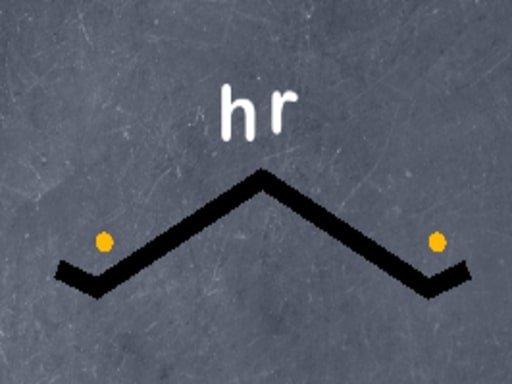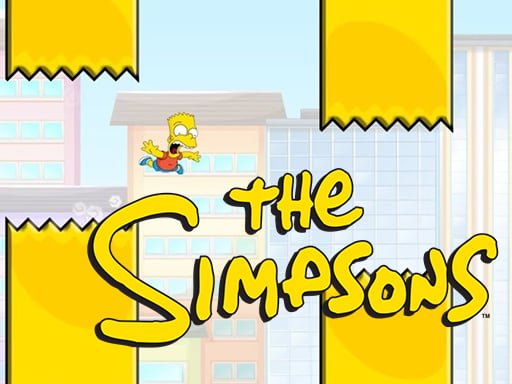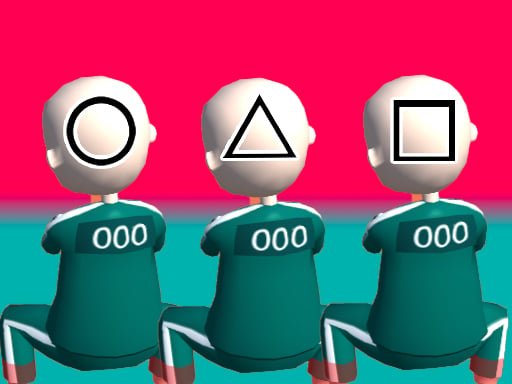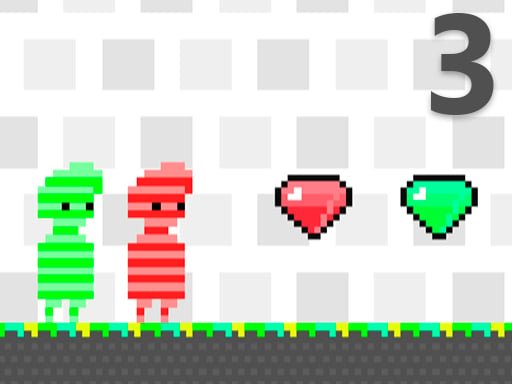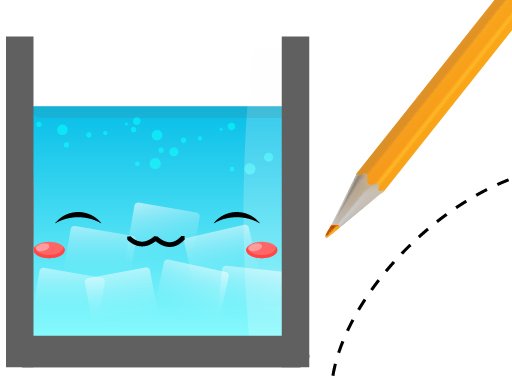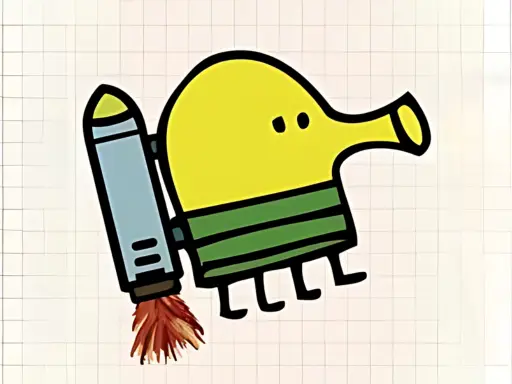Zombie Mission 10 is an action-packed multiplayer game where players embark on thrilling missions to combat hordes of zombies. As part of a special forces team, players work together to complete objectives, defeat zombies, and survive in increasingly challenging scenarios.
Game Features
Zombie Mission 10 features detailed 2D graphics and engaging animations that bring the post-apocalyptic world to life. The game offers a range of missions, each with unique objectives and obstacles. Players can choose from different characters, each with specialized skills and weapons. The game supports cooperative multiplayer, allowing players to team up with friends for a collaborative experience. With diverse mission types, upgradeable weapons, and strategic gameplay, Zombie Mission 10 provides a dynamic and immersive experience.
How to Play
In Zombie Mission 10, players select a mission and join a team to tackle zombie-infested areas. The objective is to complete mission goals such as rescuing survivors, collecting items, or destroying zombie nests. Players must use teamwork and strategic planning to overcome zombie threats and achieve their objectives. Resources and upgrades are available to enhance abilities and weapons as players progress through the game.
Controls
- Move: Use the arrow keys or WASD keys.
- Shoot: Click the left mouse button.
- Aim: Move the mouse to aim.
- Jump: Press the space bar.
- Crouch: Press the C key.
- Use/Interact: Press the E key.
- Switch Weapons: Use the number keys (1, 2, 3, etc.).
- Throw Grenade: Press the G key.
Tips for Success
- Coordinate with your team to complete objectives efficiently and handle zombie threats.
- Use cover and strategic positioning to avoid being overwhelmed by zombies.
- Upgrade your weapons and abilities regularly to improve your effectiveness in combat.
- Pay attention to mission objectives and prioritize tasks to achieve success.
- Communicate with teammates to ensure effective teamwork and strategy execution.
Note: You can play more Multiplayer Games on Little Games like CoWordle, Shell Shockers, Smash Karts, Shark Io and Vectaria.io
FAQs
Where to Play Zombie Mission 10?
Zombie Mission can be played on little games.
Is Zombie Mission 10 playable on a desktop?
Yes, Zombie Mission 10 is fully optimized for desktop play. You can enjoy the game on your desktop computer using a web browser or compatible gaming platform.
Is Zombie Mission 10 easy to play?
Zombie Mission 10 is designed with user-friendly controls and mechanics, making it accessible for new players. However, successfully completing missions and handling tougher zombie challenges may require practice and teamwork.
Can I play Zombie Mission 10 with friends?
Yes, Zombie Mission supports cooperative multiplayer modes, allowing you to team up with friends and tackle missions together. Coordination and teamwork are key to overcoming the game’s challenges.
Are there different characters in Zombie Mission 10?
Yes, Zombie Mission 10 features various characters, each with unique skills and weapons. Players can choose a character that fits their preferred playstyle and complements their team’s strategy.